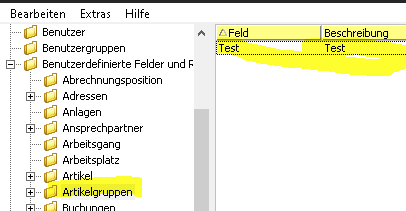OFFICIUM INSERVIO
Your reliable partner for your business software...
Sage 100 neue Benutzerfeld-Klasse / New user field class
(alle Versionen/all versions)
Freitag, 16. September 2022
Mögliches Problem/Possible problem 1
Mögliches Problem/Possible problem 2
Situation
Grundlegende Informationen über Benutzerelder hier / Refer to the following basic information about user fields here:
https://www.officium-inservio.com/sage-100-1/userflds
Manchmal wünscht man sich ein benutzerdefiniertes Feld bzw. Benutzerfeld (USER-Feld) an einer Tabelle, die von Sage aber im Sage Administrator Tool nicht zur Verfügung steht.
Sometimes you want a user-defined field or user field (USER field) in a table, but Sage doesn't have it in the Sage administrator tool.
Lösung/Solution
Man kann neue Klassen in der Tabelle "USysSetup" mit dem Tree = "UserFields" hinzufügen.
Mit folgendem Eintrag erreicht man, dass die Tabelle "KHKArtikelLieferant" als "ArtikelLieferant" im Sage 100 Administrator angezeigt wird und man dort dann benutzerdefinierte Felder erstellen kann.
You can add new classes in the table "USysSetup" with Tree="UserFields".
With the following entry, the "KHKArtikelLieferant" table is displayed as "ArtikelLieferant" in the Sage 100 Administrator, and you can then create user-defined fields there.
INSERT INTO USysSetup (Tree, Token, [Property], [Value]) VALUES ('UserFields', 'ArtikelLieferant', 'KHKArtikelLieferant', 'ArtikelLieferant')Mögliches Problem/Possible problem 1
Es ist zu beachten, dass man sich bei der Vorgabe in den Datenfeldern "Token" und "Value" möglichst an den vorhandenen Sage Klassen orientiert und vor allem die Einträge in beiden Feldern identisch hält!
It should be noted that the specifications in the data fields "Token" and "Value" should follow the pattern as laid out in existing Sage classes as far as possible and, above all, that the entries in both fields be kept identical!
Mögliches Problem/Possible problem 2
Eine Registrierung in o.g. Tabelle bedeutet nicht unbedingt, dass in Sage 100 AppDesigner-Fenstern dann auch “ab Werk” dann das Pflegen der neuen Benutzerfeld-Klassen mit den Sage Standardmechanismen möglich ist!
Registration in the above table does not necessarily mean that in Sage 100 AppDesigner windows, it is also possible to edit the new user field classes “out-of-the-box” with Sage default mechanisms.
Beispiel/Example
Anlage Benutzerfeldstruktur für Artikelgruppen in USysSetup-Tabelle führt erstmal dazu, dass im Sage Administrator Tool schon mal die Felder gepflegt werden können (OK, unkritisch, funktioniert i.d.R. immer).
Creating a user field structure for item groups in the USysSetup table initially means that the fields can be maintained in the Sage Administrator tool (OK, uncritical, usually always works).
Nun aber zum Artikelgruppen-Fenster auf Basis AppDesigner-Technologie:
Es gibt im Standardverhalten der Sage 100 keine Möglichkeit, die Benutzerfelder in der Sage 100 Standard Artikelgruppen-AppDesigner-Fenster über die Layout Konfiguration hinzufügen.
Damit dies möglich ist, muss man noch Folgendes machen:
Anhängen an die original Sage-Datenquelle und die Benutzerfeld-Klasse hinzufügen.
But now to the article group window based on AppDesigner technology:
There is no way in the default behaviour of the Sage 100 to add the user fields in the Sage 100 default item group AppDesigner window via layout configuration.
In order for this to be possible, you have to do the following:
Attach to the original Sage data source and add the user field class.
Es ist auf eine korrekte Klassenzuweisung zu achten / Correct class assignment is important:
Ergebnis/result:
Wichtig: Es ist unbedingt auf eine korrekte Registrierung in der Tabelle “USysSetup“ zu achten (siehe Hinweis weiter oben)!
Mit der Sage 100 Version 9.0.4.x hat Sage Benutzerfelder für die Tabelle "KHKArtikelVarianten" bereits im Sage Standard zugelassen. Dies war vorher im Standard nicht möglich. Dementsprechend gibt es jetzt auch einen eigenen Eintrag von Sage in der Tabelle "USysSetup". Wenn bei einem Kunden vorher schon Benutzerfelder für "KHKArtikelVarianten" ermöglicht wurden, muss man diese Einträge anpassen.
Important: It is essential to ensure correct registration in the "USysSetup" table (see note above)!
With the Sage 100 version 9.0.4.x Sage allowed user fields for the table "KHKArtikelVarianten" already in Sage default. This was previously not possible in the standard. Accordingly, Sage now has its own entry in the "USysSetup" table. If user fields for "KHKArtikelVarianten" have already been enabled for an end customer, these entries must be adjusted.